Follow these steps :
2. Write "Regedit".
3. Press F3 in regedit to open the search dialog box (or select "Edit" menu).
4. Write the key and give FeatureTestControl "Find Next".
5. Once found FeatureTestControl right click, select "Modify
6. Replace the original value by: FFFF
7. Restart and problem solved
Work 100 %!
Working with win 10
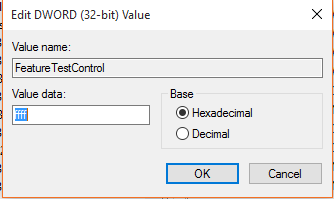

Comments
Post a Comment